
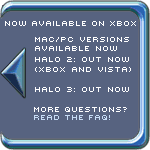


Posts on Current Forum | Archived Posts
 |
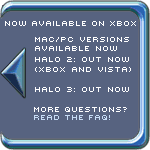 |
|||
 |
||||
 |
||||
| Frequently Asked Forum Questions | ||||
| Search Older Posts on This Forum: Posts on Current Forum | Archived Posts | ||||
| 'Cheap' HD Video capture with the Intensity | |
| Posted By: Cody Miller <cody@codymiller.org> | Date: 5/21/08 6:17 p.m. |
|
So there's been some talk about HD capture for Halo 3 on these forums. I just started doing it, so I figured I'd let everybody thinking of doing the same know what's up, and what you need. There's really only one good choice for cheap HD capture, and that's the Blackmagic Intensity. It's quite the amazing card. The standard version comes with HDMI in/out. If your Xbox doesn't have an HDMI port or you'd rather use component, then you need to grab the Intensity Pro, which has analog in/out. If you choose to capture and edit from an SD source, the analog connections are top notch and look wonderful. Pros:
Cons:
If you're thinking of getting it, make sure that you meet the requirements: -Intel Mac Pro or a PC with a PCI Express Slot (PPC Mac support promised in the future)
Once you have all that, you can capture Halo 3 in 720p! The intensity can capture 1080i as well, so it should work just fine with the PS3 and Gran Turismo 5. Setting up- Install the Blackmagic software and codecs. There aren't any cameras with HD inputs or tape decks that are reasonably priced, so the only practical option is to capture directly to the hard drive. Connect the output of the Xbox to the input of the Intensity. If you need to play while you capture, connect the output of the Intensity to your TV. Open up the Intensity System Prefs/Control panel and select the inputs and outputs you intend to use. Y, R-Y, B-Y means component, HDMI means HDMI. Capturing- You can capture from Blackmagic Media Express, or from Final Cut Pro/Premiere. Those are your only 3 options. Final Cut Pro or Premiere will give you more control over the way your video is captured. The first thing you need to do is decide what codec you're going to use when you capture. HD video consumes a lot of bandwidth, and if it's not compressed, even the fastest hard disk won't be able to keep up. Final Cut Pro and Premiere give you additional codecs to use, so if you may not be able to use them if you're capturing from Media Express. Here's what you can use: Uncompressed- Choosing this will by default capture the video uncompressed and be sampled at 4:2:2, which is standard for HD. This will run at 106.8 megabytes per second, which is more than any one drive can handle. If you have a RAID of 3 or more drives, you may be able to capture using this setting. Truthfully, if you intend to distribute the video over the internet, there is no reason to capture as uncompressed. By the time you compress the video for distribution it won't be in tip top shape anyway. Photo JPEG- Blackmagic's codec. The bitrate is adjustable, but defaults to about 5 megabytes per second. This is your best choice if you're on a PC and capturing from Media Express. DVCPro HD- This codec is broadcast quality, and is used a lot for editing. It runs at 14 megabytes per second. You may or may not have this option available from Media Express, depending upon whether the Quicktime component is installed. Choose this if you can, or if you can't use ProRes. ProRes- Only available in Final Cut Pro. Runs at around 30 megabytes per second, but is of higher quality than Photo JPEG or DVCPro HD. You need a beefy mac to use this, but if you have the CPU power and a little more disk space, this is by far the best choice. Pick your codec, and open whatever app you intend to capture through. Select your video format and compression type. The video format for Halo 3 will be 720p at 59.94fps. In media express, select your video format and compression type by selecting 'preferences' from the menu. In Final Cut Pro and Premiere, select a capture preset matching your choices or create your own. If you need to be able to play while you capture, be sure to connect the video out from the Intensity to your TV. Hit the big red 'REC' button in Media Express, or the Big Red Button in Premiere to capture. In Final Cut Pro, set your device control to 'Non Controllable Device', then hit 'Capture Now'. That's it. If you used Media Express, you can simply take your file and import it into iMovie or whatever program you wish to use to edit. Be sure to get one that supports HD. Issues-
Dropped frames: Either your disk(s) isn't/aren't fast enough, or your computer is too slow to compress the video in real time. It's most likely the disks. Choose a codec with a lower bitrate. Sync errors: You must capture at the correct framerate of 59.94. Capture at 60, and you will lose sync. Make sure when you are capturing or compressing that you specify the correct framerate. Since Halo 3 only runs at ~30fps, when you export your movie for the internet you will want to specify the framerate as 29.97 (half of 59.94). No video: Make sure you select the proper inputs in the intensity system prefs / control panel. Downscaling the output to SD while capturing doesn't seem to work for me (but it works elsewhere).
| |
|
| Replies: |
The HBO Forum Archive is maintained with WebBBS 4.33. |