


Posts on Current Forum | Archived Posts
 |
||||
 |
||||
 |
||||
| Frequently Asked Forum Questions | ||||
| Search Older Posts on This Forum: Posts on Current Forum | Archived Posts | ||||
You'll probably notice some text in the upper left part of the screen when you start the film. This is because panoramic camera mode or pan-cam is enabled. You can find a pretty good tutorial on pan-cam over here, and of course some in the upper right on this forum, bearing in mind it's a little different in Halo 4.
To get to more places, you can use the boost function (left trigger), you can wait until my Spartan is out of the map, you can use pan-cam, or you can use any combination of the above. Unlike previous games, in Halo 4 simply having pan-cam enabled (not necessarily active or turned on, just usable) removes or turns off a lot of invisible barriers on many maps. To get through the ones that are still there, you can switch to pan-cam mode by pressing the crouch button, the zoom button, and left on the d-pad at the same time. This changes the "normal" text in the upper left to "pan-cam", telling you it's active, it changes the camera controls to make boost and fast forward unavailable and make vertical movement only possible through the triggers, and most importantly it lets you use up and down on the d-pad to change the camera's movement speed.
As with Reach, you're limited to 100.000 for the maximum, but 100 is still a lot faster than anything you could achieve normally. Camera speed carries over between pan-cam and normal mode, so I recommend switching back to normal mode (with crouch, zoom, and d-pad up again) to re-enable normal vertical movement, fast forward, and boost so you can move more naturally and go even faster.
Aiming at a barrier (and sometimes other things) and going forward at high speed may push through that part of the map. Whether the camera goes through something or not depends on the barrier or object, the camera speed, and the angle of approach. Some barriers seemed unbreakable despite my best efforts, but I have a hunch that all or almost all of them can be pushed through or bypassed in one way or another.
Getting through most barriers that aren't removed by pan-cam will cause the camera to reset to the active player if they're inside the map (or sometimes another player, if there are others) -- this is why you may need to wait for the player's body (my Spartan, in these files) to be outside of the map.
The film files linked are clips because I wanted to remove the ten seconds of "dead air" at the beginning of each film but also because a film file saved with pan-cam enabled will not necessarily have pan-cam enabled when played back, depending on a player's network setting and if pan-cam was previously enabled. A film clip with pan-cam enabled, on the other hand, will always allow a player to make use of pan-cam while viewing it-- something to keep in mind if you want to make your own files to share.


Inside the cave just off the shore on Longbow

The planetoid on Impact up close

A view of the main tower and many rock and metal spires on Vortex
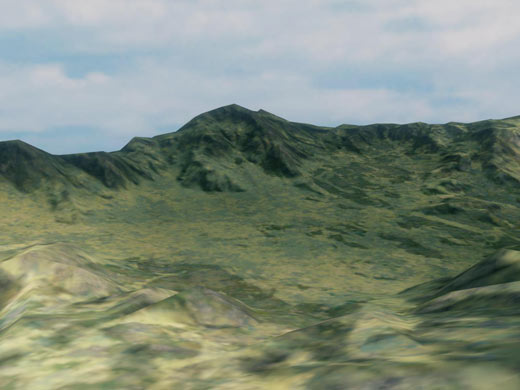
A fairly large valley way outside the playable area of Forge Island
I wanted to have more pictures but I don't think I have much of an eye for screenshots, and it's hard to find nice views of the kind I wanted most (showing some of the playable space), mostly because of out-of-map geometry in Halo 4 having gaps all over the place.
If I did this over again, I would:
- not restrict myself to unmodified maps and gametypes, which I did to try to show there was no funny business going on and that anyone could do this
- possibly add videos demonstrating how to get out of maps more fully or replace the videos with ones that break out of maps more fully
- stick with it more and not let it sit for long amounts of time
- provide more commentary on getting out of the maps and what I saw out there, for example the ship on Outcast that seems to move, reset, and move again, and the one-sided wall outside Skyline, and the frustrating thing where strange white planes appeared in screenshots of Meltdown but not in theater (they don't seem to match up with the geometry)
Here's hoping the community gets some enjoyment from this. :)
| Breaking out of Halo 4 | General Vagueness | 12/1/14 2:51 pm |
| Re: Breaking out of Halo 4 | General Vagueness | 12/1/14 10:31 pm |
| Re: Looks great! | Hyokin | 12/2/14 10:35 am |